Up until 1999 I was mindlessly following the mainstream and used Windows as my desktop operating system. Then I tried Linux and never looked back. I have since also tried other free OS’es like OpenBSD, NetBSD, DragonFlyBSD, Plan9 and others.
My laptop runs Ubuntu Linux but without any desktop environment like Gnome or KDE. I prefer to run the Pekwm window manager directly on X. It’s got all I need; Being very flexible, configurable, lightning fast, rock stable and most importantly, unobtrusive. No task bar. No pop-ups (when I see the Windows desktops nowadays, I wonder how people can stand the constant pop-ups and the over-glorified eye-candy pulling the user’s attention).
I like minimalistic. Simple.
For many years I used the GKrellM system monitor to show me the status of memory, disk, wifi link, the clock with date, speaker volume, moon phase, weather forecast, new e-mails in various mail boxes, etc.
The other day I came across Conky. Now this is one piece of cool software. The most configurable and extensible information presenter I’ve ever seen. You can make Conky do just about anything. It will show any information you need directly on you desktop.
I decided to make a configuration file with just the information I need, on the top of my desktop. I added two entries to my Pekwm configuration file to reserve the top 30 pixels on my desktop for Conky (so no windows will ever cover that top screen space):
EdgeSize = “30 1 1 1”
EdgeIndent = “True”
Below you can see my Conky in action with an urxvt terminal with Vim showing the last part of my “.conkyrc” configuration file (the part that creates what you see on my Conky).
Simplistic as it is, nothing beats my setup with regards to speed and productivity.
There are a few cool features added such as the volume changing to orange color whenever it is mutes, when the temperature goes above 60°C, it is shown in orange and above 70°C it is shown in red and battery is shown in orange below 10% capacity.
The upper left numbers are the day of the month and the week number in the year. The stuff to the far right are unread e-mails in three different mail folders.
Conky is a nerds wet dream. Excellent stuff.
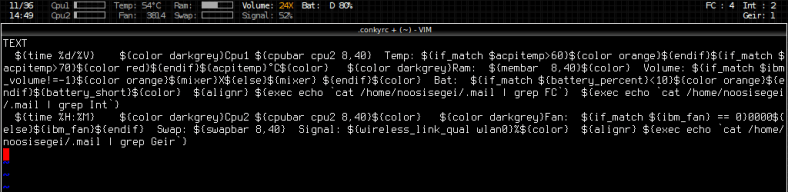
No comments. 🙂
Hehe
Linux and OSS are great stuff inasmuch as one has much choice: Do you want to use command line only or a desktop? Do you want a simple desktop or a Windows-like one or a MAC-like one? Do you want to use a word processor or TeX for creating your texts?
TeX!
I’ve already noticed this personal preference of yours 😉
BTW, I’ve created a possible typesetting production line for the POW with OpenOffice styled text as input (because there are common users as well), which is then saved as HTML, preprocessed a little with SED, XSLT transformed to LaTeX source and then of course to PDF.
Unfortunately, I’m not very good with TeX or LaTeX so the PDF is not as good as I’d love to have it by a long shot.
Could you send me the stuff?
Done.
I find LaTeX to be cumbersome. I used it in my thesis for uni… the results are nice, admittedly, but until getting there it’s quite an effort. Anyone who has messed with packages like “subfigure” or other stuff of this kind knows it can really be painful to get your graphics etc displayed the way you want them.
It reminds me somewhat of the autotools… you can do the standard things really nicely, math formulas etc.. that’s really cool. But if you want to do something more exotic you’ll sometimes find yourself lost in a deep heap of macros and submacros. Problem is, there really is no better alternative available, at the moment.
It’s not LaTeX per se that does it for me – it’s the power of doing everything textual in VIM 🙂
Why don’t you just stick to the basics and run everything in “screen”? But then again I could go on about how many holes I had to carve into punchcards with my bare teeth just to make this post here happen. 😛
Hell, you’re right though. I know how much more productive a simple xterm can be compared over “windows explorer” or what else exists there. It’s just the learning curve that is too steep for some. Still, it feels nice to be part of an elite group with select individuals that ….errr where was I? 😉
so long,
CTRL-a + d
I have been wondering if I should revert to frame buffer, screen, w3m,…
I am out of here…
.
hehe – you should try conky 🙂
I’m already bobbing with joy thinking about how some poor OSA goon probably has to word clear each and every bit of what Geir and me wrote.
Even more so because we have been talking about secret hacker tools with which I will facilitate the release of critical information on David Miscavige very soon 🙂
Not to forget the super-secret massive release of unpublished material.
Didn’t think I would get any nerdy responses on this one.
I am pleased to see that there are geeks reading my blog.
I entertained the thought of getting rid of X altogether but there are too many sites that use flash and other multimedia crap. For example, try finding and downloading drivers on the ASUS site with a text only browser.
What web browser do you use? How do you watch videos or create your artwork? (Btw, really enjoyed the vid on TED about motivation… talk about paradigm shifts.)
Also the fact of a standard Ubuntu desktop using so little memory makes me wonder if it’s worth it for me. Currently running firefox, gedit, nautilus, and transmission (torrent) on Gnome and my mem usage is approx 260 MB of 2 GB.
Are you doing it just because you can? 🙂
The answer would be mostly “yes”.
And the reason it came down to a “no” is the reasons you describe above.
As for my browser preferences; Firefox, xxxterm or w3m-img (with inline images in the console (!)
So you weren’t kidding me 😉
Yes, I am making much and good use of the shell. Hell, my favorite movie player is “mplayer” that I invoke from command line for everything I want to play. But for stuff like browsing or checking emails I really prefer graphical clients.
Ok, for browsing, yes. But nothing can move me away from mutt as the mail client. I am easily twice as fast in handling e-mails as my neighbor.
My God !
Lots of stuff to learn. I’m getting more and more upset about Windows. When I read your stuff I’ve the feeling of working with a prehistoric OS. 🙂 🙂
You are 😉
Geir,
You’re definitively are cause. Got today a Wise Magazine (never got one since years) with dozens of big success stories of applying the Org Board to businesses. Ugh ….?
How come ?
🙂